Opera Mini Android 5.1
Free Version
Mini Browsers and You
Remember how wondrous it was reading your e-mail messages on your brand new 2G phone? Probably not, but those were the times when if you'd been asked what mobile browser are you using, then you'd probably consider the person asking the question as being either: a) An inter-stellar humanoid from the constellation of Cassiopeia; or b) A loony.
As it turned out though it could have been either thing but that doesn't change the fact that in this day and age we are carrying smart phones and tablets that can easily rival the desktop PC's of yesterday. Precisely for these indispensable gadgets we have myriads of apps (comfy abbreviation, thanks Steve Jobs), out of which there are a lot that help us navigate the web… and read our e-mail messages.
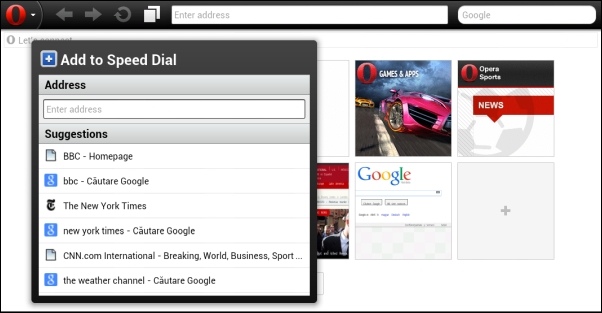
More Speed, less Bling
The Opera Mini web browser is such an app. Developed in Norway, it has the classic Viking feel of simplicity and roughness.
The main control bar has the classic navigation arrows and refresh/stop buttons, along with a tab selector and the search bar with Google as the default search engine. The main screen is comprised of Speed Dial tiles (the hallmark for Opera actually). Unlike with other browsers, the tiles here can handle a higher degree of manipulation. You can designate what they will display from the get-go, without having to wait for the browser history to fill them up automatically. Pretty neat.
Most of Opera Mini's functions can be easily accessed from a top left "O" button that is visually reminiscent of Windows XP. From there you have access to Bookmarks, History and Settings, along with some other useful tools such as the Share button. This button becomes active whenever you are logged into Twitter or Facebook. Too bad it requires you to log in again to actually share something. Safe, I admit, but a bit cumbersome isn't it?
On a light note, Opera Mini has a delightful way of showing the past. That's because facebook.com looks exactly like when Mark Zuckerberg wrote the first draft. Unfortunately, Facebook is not the only one. Most sites seem somewhat truncated while few others scream incompatibility.
That being said, Opera Mini is a somewhat incompatible mobile browser that also happens to be surprisingly fast. The appealing factor is that this little beast can load pages way faster than its tablet friends and it definitely favours speed versus bling-bling. If a few seconds matter to you then this is a strong point.
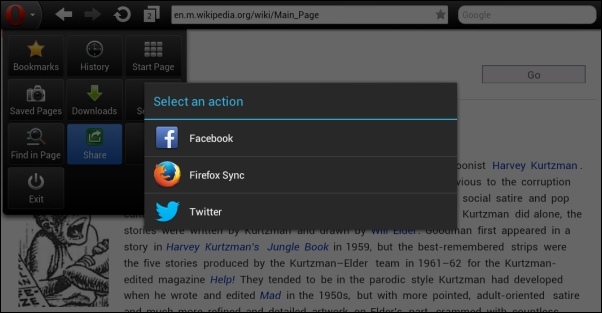
Features
- Dedicated social network Share button – You can share an entire page on - Facebook, Twitter or with a Firefox Share account
- Multiple tabs - keep multiple pages open at the same time
- Bookmarks – save pages of interest
- Speed Dial – quickly access frequently visited pages from the home screen
Opera Mini offers an interesting trade off. It doesn't take up much memory while running and delivers web pages in a timely manner. I would probably just use it if I frequently access pages with lots of text and don't want to be bogged down by the rest of the content.
Pros
-It's fast!
-Speed Dial is user friendly
-Doesn't use up a lot of memory
Cons
-Not compatible with some mobile sites
-Has trouble displaying other sites (Facebook)
-Not really feature abundant
Conclusion
Not the prettiest animal but if you're on the run and don't care about web pages looking neat, choose Opera Mini.
Our Recommendations